创建第一个API 🤩
创建项目
终端使用 nestjs/cli 脚手架创建项目
bash
$ nest new api-test
$ cd api-test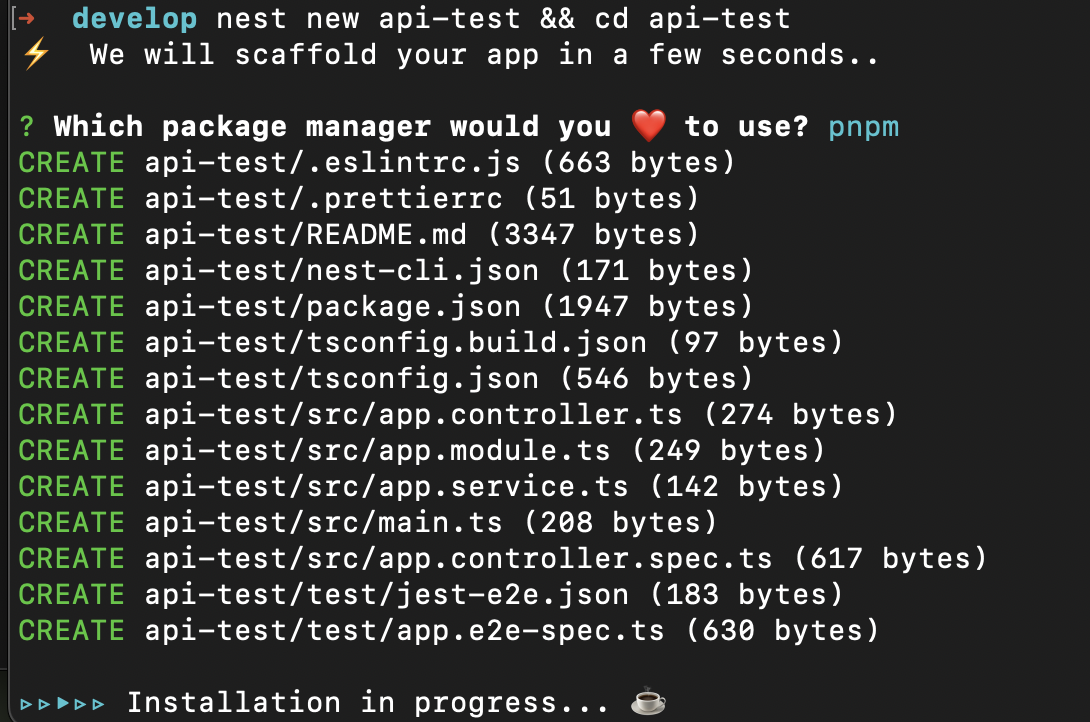
运行项目
bash
$ pnpm run start或者开发者模式下使用
bash
$ pnpm run start:devnestjs framework 默认监听端口3000
修改的话可以查看src/main.ts 中 app.listen中的端口
typescript
import { NestFactory } from '@nestjs/core';
import { AppModule } from './app.module';
async function bootstrap() {
const app = await NestFactory.create(AppModule);
await app.listen(3000);
}
bootstrap();浏览器访问
打开浏览器,访问127.0.0.1:3000
新增第一个API
在项目根目录下,打开终端,运行
bash
$ nest g res api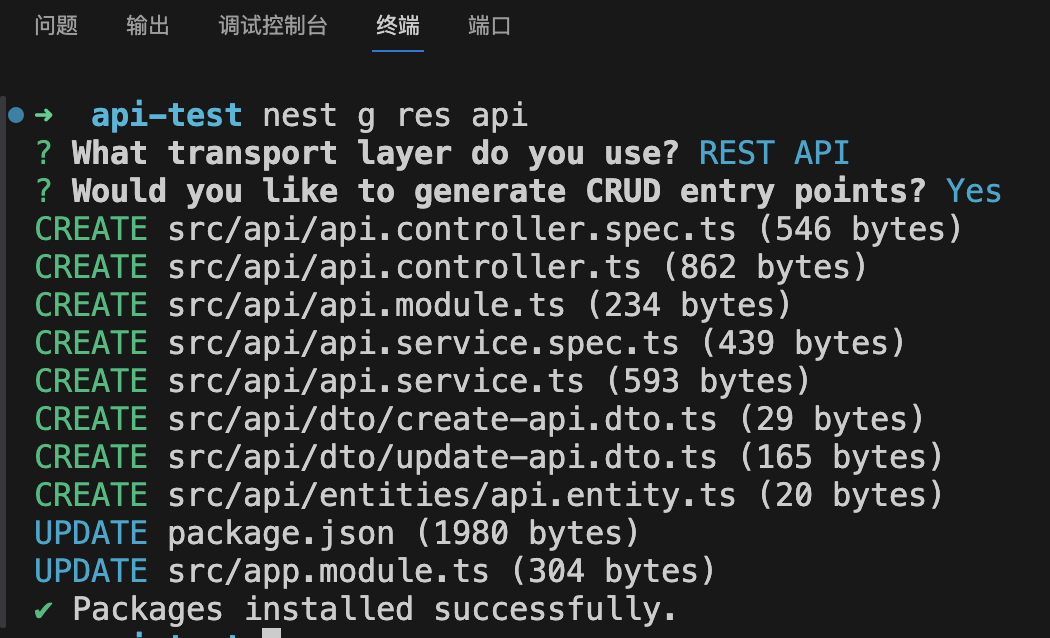
打开浏览器,访问 127.0.0.1:3000/api
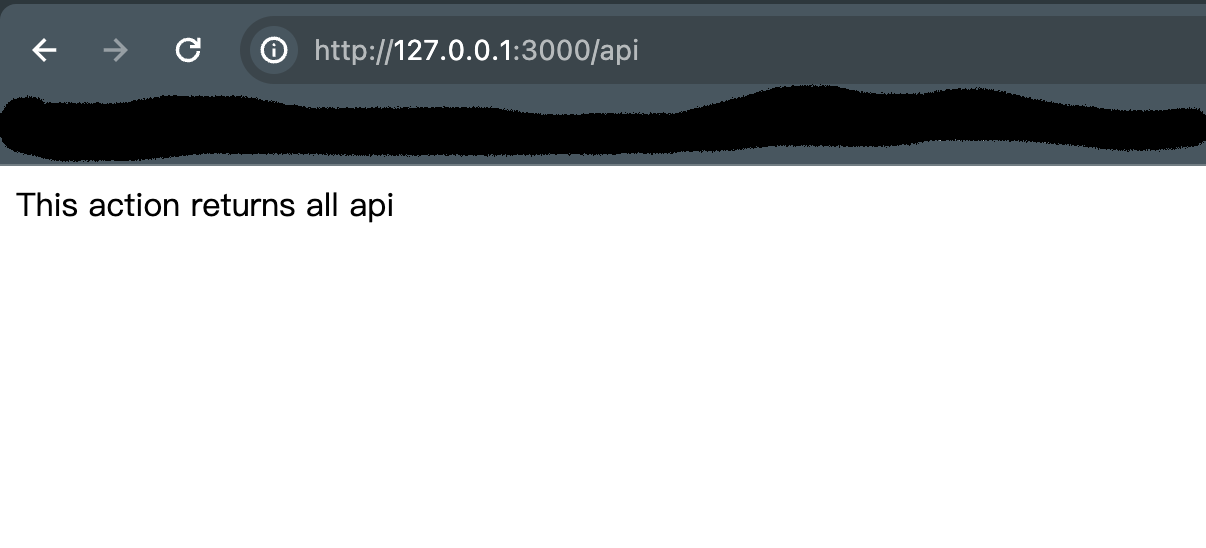
查看api模块
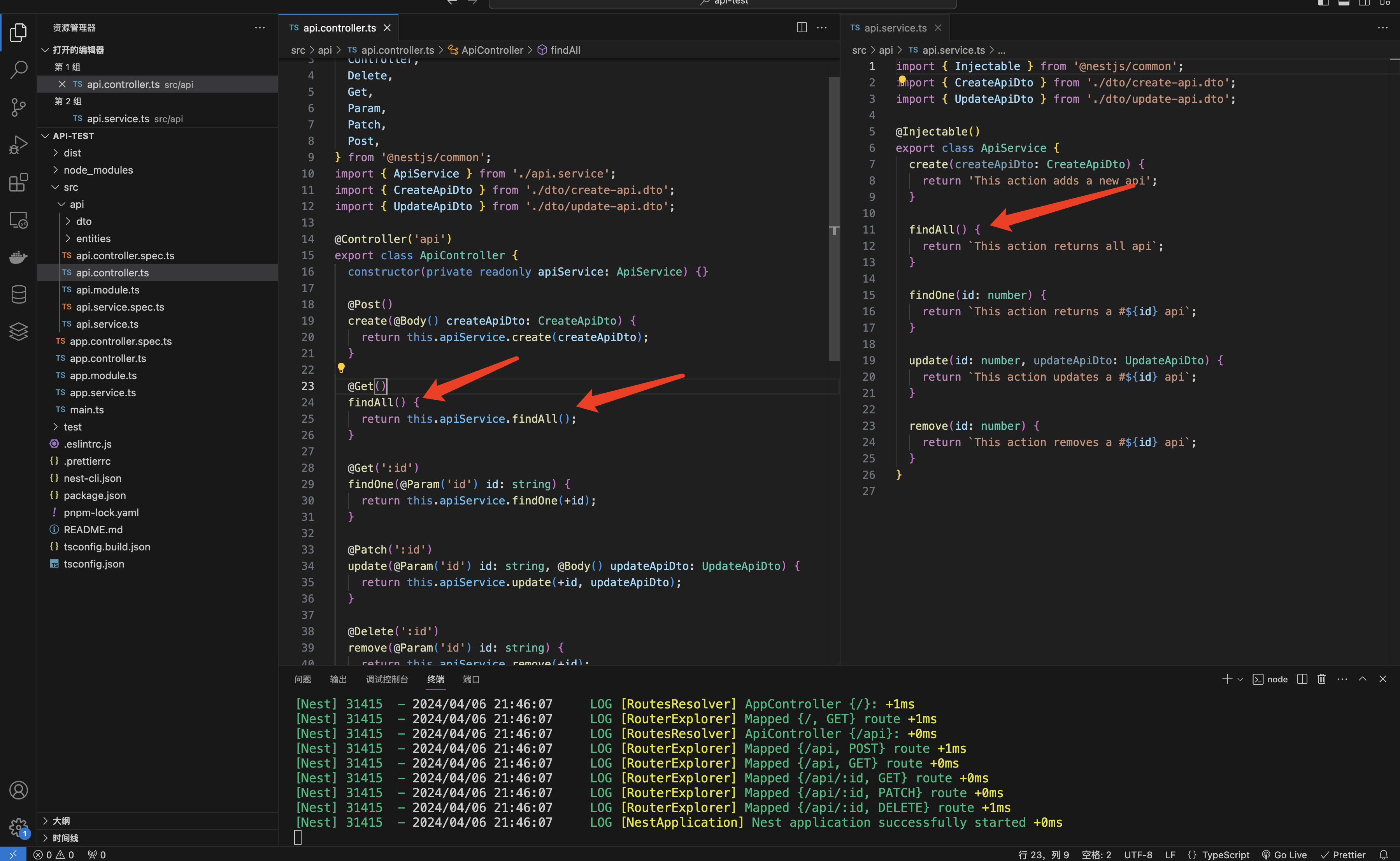
由此图可看出,当浏览器访问/api路由时,进入api.controll.ts中的被Get()修饰的findAll函数, 随后调用api.service.ts中的findAll模块,返回出此字符串。